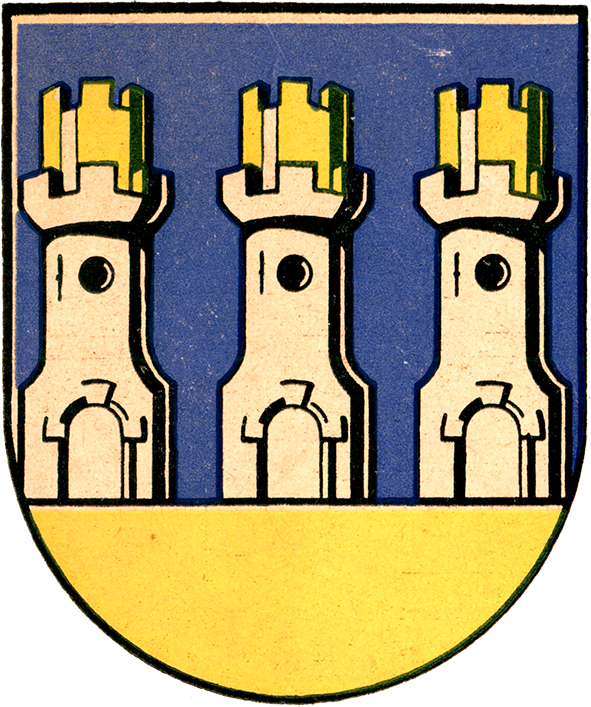
Tank Wrecks at Westkapelle is only available as PDF-files, but those who want to hold a real book, can use these to print a real book, or have one printed, easily enough.
To make a printed version of the book, it is best to download the version for printing. The other one can be printed, but is mainly intended for viewing on a screen.
The PDF-file for printing is suitable for use by online printers who make complete books. You will need to upload the file to the print service and make a number of choices concerning the kind of paper to use, the cover and similar.
There are a great many companies offering these services, making it impossible to give an overview here, or even to recommend the better ones. Do a web search for something like online print service
to find one that seems to suit your needs.
Choose for A5 size. It can also be printed on A4-size paper, but then, everything will be 41% larger. This can be useful for those who need bigger letters to read comfortably, though at the expense of the quality of the photographs.
You may be able to have the document printed at American paper sizes, but results are not guaranteed. It appears online print services in your part of the world typically also offer A5-size paper, though, so there would not normally be a need for using another size anyway.
Best (and cheapest) will be to have the booklet printed double-sided.
Choose 100 gramme paper (that is, 100 g/m²) when you intend to use the cover as well (see below). With paper that is thicker or thinner, the cover’s spine will be too narrow or too wide for the book.
100 gramme paper is approximately equivalent to 28 lb bond/writing/ledger paper or 70 lb text paper. These are actually about 105 g/m², but this difference should be small enough to be negligible.
Supply to the printer, the covers in the file Tank Wrecks at Westkapelle 1.1 cover for printer.pdf. This file contains the front and rear covers in one, with a spine for the book in between. The printer will print this to one sheet of paper and wrap it around the pages.
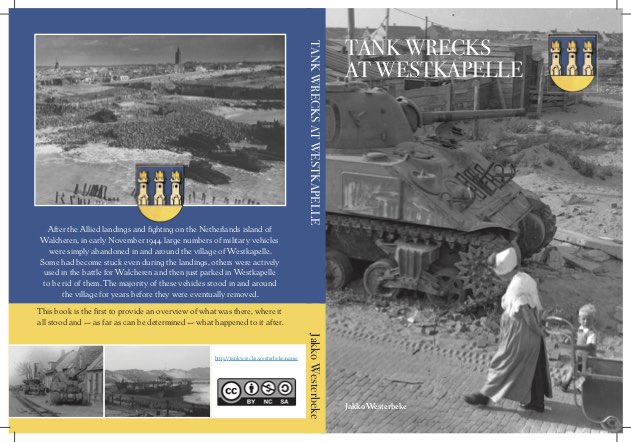
This does necessitate that you use the recommended paper weight of 100 grammes for the pages, else the spine will be too narrow or too wide and the cover will not fit! Should you want to use a different weight of paper, you can use the (separate) covers in the other file, but the book will not have a corresponding spine.
With a printer, you can of course also print out the book yourself.
Important to note here is that the ways in which the tips below actually work depends on the printer and/or operating system you use. For example, methods that work for an HP printer do not necessarily apply to one made by Canon, Brother or some other brand, while instructions for Windows typically do not apply to macOS or Linux, let alone Android or iOS. For this reason, no specific instructions will be given here, only generic points to pay attention to. Refer to the manual for the printer if it is not clear how you should actually do something.
In principle, the book has been laid out for A5 size (148 mm × 210 mm), but this means it can easily be printed out on A4 paper (210 mm × 297 mm, the normal size for printer paper outside of North America), though it will be 41% larger in this case. That will make it easier to read for those who need bigger letters, though at the expense of the quality of the photographs.
Printer or copier paper is for sale in A5 size, and can be used in all common printers. Usually, though, you must tell your computer that there is A5 paper in the printer, else there is a real chance that it will attempt to print at A4 size, meaning only part of the page will actually end up on the paper, and too large at that.
Refer to the printer’s manual to learn how to put A5 paper into the device.
Any A-series (also known as ISO 216) paper may be difficult to get hold of in North America, other than mail-ordering from a country that does use it (which is most of them). The closest American paper size is Half Letter, which is 140 mm × 216 mm, so 8 mm narrower and 6 mm longer than A5. This difference is small enough that you can probably print out at 100% size and not worry about the margins being cut off on the sides of the pages.
If you don't want anything being cut off, print out at 95% size instead, to give larger margins top and bottom but the whole intended width of the page being visible. Similarly, if you want the book larger, use Letter paper and print at 133%, which will result in the paper being filled vertically, with slightly larger white margins on the sides.
When using A5 paper, print the book at 100% size, or switch off the option to fit the document to the paper size (these two come down to the same thing).
When printing on A4 paper, print at 141% size.
Select the option to print without a margin, if the printer supports this..
Important: Do not select the option to fit the document to the paper size, as this will cause everything to end up smaller than intended, because this prints the crop marks (the little lines in the corners) as well! These are meant for when the book is printed by a printing company.
The book is intended to be printed double-sided, in other words, with a page on each side of a sheet of paper. If the printer can do this, that option only needs to be selected and everything will come out right automatically.
When your printer cannot print double-sided on its own, you can still do so by hand. First print only the odd pages; when this is done, loosen and straighten the stack of printed sheets and put them back into the printer, after which you can print only the even pages. Do a test run with a few pages first, to see which way the paper should go back into the printer! If they are the wrong way round, then the even pages will be upside down, the printer will put both pages on the same side of the sheet and/or the last pages will be on the backs of the first ones and vice versa. That is rather a waste with a whole book of 180 pages.
For printing yourself, use the covers in the file Tank Wrecks at Westkapelle 1.1 cover for printing yourself.pdf. These consist of two separate pages that you can, for example, print on thicker paper and put on the front and back of the rest of the book.